How and where do you create the repository object in your android apps?
Do you implement your repository as a singletone? Is it a static class?
I am trying to use the single activity approach:
Apparently I wanna use the same repository in each ViewModel. But what approach do you chose or which one makes more sense to have your repository existing just once and having acces to it from everywhere?
In the android developer examples they create the repository object in the mainactivity because they need the application object to create the repository. But in this example you cannot acces it from everywhere and you could create multiple for the same reason, e.g. handling SQL.