I setup a prisma project recently and here is my docker-compose.yml file
version: '3'
services:
prisma:
image: prismagraphql/prisma:1.31
restart: always
ports:
- '4030:4466'
environment:
TZ: ${PRISMA_DB_TIME_ZONE}
PRISMA_CONFIG: |
port: 4466
# managementApiSecret: my-secret
databases:
default:
connector: postgres
host: postgres
port: 5432
user: prisma
password: ${PRISMA_DB_PASSWORD}
migrations: true
rawAccess: true
postgres:
image: postgres:10.3
restart: always
ports:
- "3306:3306"
environment:
POSTGRES_USER: prisma
POSTGRES_PASSWORD: ${PRISMA_DB_PASSWORD}
TZ: ${PRISMA_DB_TIME_ZONE}
volumes:
- postgres:/var/lib/postgresql/data
volumes:
prisma:
postgres:
I can open my prisma playground and it functions without any issue. but I can't create a direct connection to the postgre container with dbeaver.
dbeaver Error message
Connection reset
Why my connection to the database fails?