You cannot attach a file to a notification in DNN. BUT, you can add custom notification actions to a notification type. These actions result in links added under the notification (like the default "Dismiss" action to mark the notification as "read").
In order to send a notification, you need to create a NotificationType to associate that to. The NotificationTypeAction are added to the type. So whenever you send a notification of a certain type, the actions go with it.
You could create a NotificationTypeAction and name it "Download Attachment". When a user clicks the link, it will call a custom api service. That service could serve up the file.
Here is some sample code in which I create a custom type with 1 custom action:
public void AddNotificationType()
{
var actions = new List<NotificationTypeAction>();
var deskModuleId = DesktopModuleController.GetDesktopModuleByFriendlyName(Constants.DESKTOPMODULE_FRIENDLYNAME).DesktopModuleID;
var objNotificationType = new NotificationType
{
Name = Constants.NOTIFICATION_FILEDOWNLOAD,
Description = "Get File Attachment",
DesktopModuleId = deskModuleId
};
if (NotificationsController.Instance.GetNotificationType(objNotificationType.Name) == null)
{
var objAction = new NotificationTypeAction
{
NameResourceKey = "DownloadAttachment",
DescriptionResourceKey = "DownloadAttachment_Desc",
APICall = "DesktopModules/MyCustomModule/API/mynotification/downloadfile",
Order = 1
};
actions.Add(objAction);
NotificationsController.Instance.CreateNotificationType(objNotificationType);
NotificationsController.Instance.SetNotificationTypeActions(actions, objNotificationType.NotificationTypeId);
}
}
Then use code like the following to send the notification:
public void SendNotification(UserInfo userToReceive)
{
// Get the notification type; if it doesn't exist, create it
ModuleController mCtrl = new ModuleController();
var itemAddedNType = NotificationsController.Instance.GetNotificationType(Constants.NOTIFICATION_FILEDOWNLOAD);
if (itemAddedNType == null)
{
AddNotificationType();
itemAddedNType = NotificationsController.Instance.GetNotificationType(Constants.NOTIFICATION_FILEDOWNLOAD);
}
if (itemAddedNType != null)
{
Notification msg = new Notification
{
NotificationTypeID = itemAddedNType.NotificationTypeId,
Subject = "A file is ready to download.",
Body = alertBody,
ExpirationDate = DateTime.MaxValue,
IncludeDismissAction = true,
};
List<UserInfo> sendUsers = new List<UserInfo>();
sendUsers.Add(userToReceive);
NotificationsController.Instance.SendNotification(msg, itemModule.PortalID, null, sendUsers);
}
}
For a full tutorial on DNN Notifications, I highly recommend subscribing to DNNHero.com and watching this 3-part series which comes with sample code.
https://www.dnnhero.com/Premium/Tutorial/ArticleID/265/DNN-Notifications-Introduction-Part-1-3