Using SSIS and MS-SQL Server 2012
I have a SQL Task executing:
SELECT COUNT(id) as id FROM PORG_Files WHERE filename = ?
It never returns anything except 0 because the SSIS filename looks like:
\\\\erp\\shares\\Save\\item_1168.txt
And the Filename in the Table Looks like:
\\erp\shares\Save\item_1168.txt
I don't think I want to insert the filename into the table like that, so how/where do I format so I can make the matches to get my constraint that depends on this to fire.
Thanks!
Ok, If I run this query in SQL Manager it works.
SELECT COUNT(id) as id FROM PORG_Files WHERE filename = REPLACE('\\\\erp\\shares\\Save\\item_1168.txt','\\','\')
When I put the equivilant into the SQL Task Editor for the SQLStatement, it still returns 0
SELECT COUNT(id) as id FROM PORG_Files WHERE filename = REPLACE(?,'\\','\')