I got a solution and instructed to run by npm run build and then 'gulp dist'.
Here is the structure of the solution folders:
If I run the pixie -> index.html file in browser, my full app runs fine.
the full app is in the sibling folder source. that means source is the application folder. I run all ng commands in source folder.
source -> src -> app -> ....
But if I run it by ng-serve, another html file which is in
source -> dist -> angular -> index.html location, runs.
I wanted to understand the structure, and how do I make change and make impact in the pixie -> index.html file? because, whatever change I make, that does not effect the pixie -> index.html
Package.json
{
"name": "pixie2",
"version": "0.0.0",
"license": "MIT",
"scripts": {
"ng": "ng",
"start": "ng serve --aot --host 0.0.0.0",
"build": "ng build --prod --source-map --deploy-url=assets/",
"test": "ng test",
"lint": "ng lint",
"e2e": "ng e2e"
},
"private": true,
"dependencies": {
"@angular/animations": "^7.2.0",
"@angular/cdk": "^7.2.1",
"@angular/common": "^7.2.0",
"@angular/compiler": "^7.2.0",
"@angular/core": "^7.2.0",
"@angular/forms": "^7.2.0",
"@angular/http": "^7.2.0",
"@angular/material": "^7.2.1",
"@angular/platform-browser": "^7.2.0",
"@angular/platform-browser-dynamic": "^7.2.0",
"@angular/router": "^7.2.0",
"@ngxs/devtools-plugin": "^3.3.2",
"@ngxs/logger-plugin": "^3.3.2",
"@ngxs/schematics": "0.0.1-alpha.5",
"@ngxs/store": "^3.3.2",
"b64-to-blob": "^1.2.19",
"canvas": "^2.5.0",
"copy-to-clipboard": "^3.0.8",
"core-js": "^2.6.2",
"deepmerge": "^3.0.0",
"dot-object": "^1.7.1",
"fabric": "^2.6.0",
"file-saver": "^2.0.0",
"hammerjs": "^2.0.8",
"hex-rgb": "^3.0.0",
"ngx-color-picker": "^7.3.0",
"node-gyp": "^4.0.0",
"perfect-scrollbar": "^1.4.0",
"raven-js": "^3.27.0",
"rxjs": "^6.3.2",
"url-polyfill": "^1.1.3",
"webfontloader": "^1.6.28",
"zone.js": "0.8.27"
},
"devDependencies": {
"@angular-devkit/build-angular": "^0.12.1",
"@angular/cli": "^7.2.2",
"@angular/compiler-cli": "^7.2.0",
"@angular/language-service": "^7.2.0",
"@ngxs/schematics": "^0.0.1-alpha.5",
"@types/deepmerge": "^2.2.0",
"@types/dot-object": "^1.5.0",
"@types/fabric": "file:./fabric-types",
"@types/file-saver": "^2.0.0",
"@types/hammerjs": "^2.0.35",
"@types/node": "~10.12.18",
"@types/stripe-v3": "^3.0.9",
"@types/webfontloader": "^1.6.29",
"chartist": "^0.11.0",
"codelyzer": "^4.5.0",
"del": "^3.0.0",
"gulp": "^4.0.0",
"gulp-clean": "^0.4.0",
"gulp-concat": "^2.6.1",
"gulp-filter": "^5.1.0",
"gulp-hub": "^4.2.0",
"gulp-rename": "^1.2.2",
"gulp-svg-sprite": "^1.5.0",
"gulp-svgmin": "^2.1.0",
"gulp-svgstore": "^7.0.1",
"material-design-icons": "^3.0.1",
"ts-node": "~7.0.1",
"tslint": "~5.12.1",
"typescript": "^3.1.1"
}
}
From the pixie directory, I am running the app fine:

But the localhost:4200 has a different version. how do i match them?