I want to add some new virtual devices for Android using Visual Studio for Mac so I could use them with Xamarin. I've followed https://learn.microsoft.com/en-us/xamarin/android/get-started/installation/android-emulator/device-manager?tabs=macos&pivots=macos but surprisingly I only have the Nexus series (One, S, Galaxy, 7, 4, 10) in my Base Devices
while MS Documentation also has Pixel etc.

In OS I've APIs 21 to 28 installed.
- How could I add more devices there?
- Is it possible (next to Pixel) to also get e.g. Samsung Galaxy S3 to S10 into the list so I could easily create an emulator using the Galaxy S10 specs.