I've built my Angular project and sent dist folder to another computer. Then I've tried to run it following this answer.
I've got this:
 but when going to the addresses specified or localhost it gives invalid redirect error and no page is loaded.
but when going to the addresses specified or localhost it gives invalid redirect error and no page is loaded.
UPDATE
index.html:
<html>
<head>
<base href='/'>
<meta charset="utf-8" />
<link rel="apple-touch-icon" sizes="76x76" href="./assets/img/apple-icon.png" />
<link rel="icon" type="image/png" href="./assets/img/favicon.png" />
<meta http-equiv="X-UA-Compatible" content="IE=edge,chrome=1" />
<title></title>
<meta content='width=device-width, initial-scale=1.0, maximum-scale=1.0, user-scalable=0' name='viewport' />
<meta name="viewport" content="width=device-width" />
<!-- Fonts and icons -->
<link href="https://maxcdn.bootstrapcdn.com/font-awesome/latest/css/font-awesome.min.css" rel="stylesheet">
<link href='https://fonts.googleapis.com/css?family=Roboto:400,700,300|Material+Icons' rel='stylesheet' type='text/css'>
</head>
<body>
<app-root>
<div class="loader">
<svg class="circular" viewBox="25 25 50 50">
<circle class="path" cx="50" cy="50" r="20" fill="none" stroke-width="2" stroke-miterlimit="10" />
</svg>
</div>
</app-root>
</body>
</html>
I simply do ng build and then the instructions provided in the linked answer above.
Edit
I've tried setting
<base href='./heliosFrontEnd_admin/dist'>
in index.html of dist but didn' work.