I just configured CI integration for GitLab merge requests between Jenkins and GitLab. I have GitLab Community Edition 11 which doesn't provide Jenkins integration (Enterprise Edition has it), so I had to do the most on the Jenkins side using GitLab plugin for Jenkins.
So I did the first test with both successful and failed builds (exit 1 in my Freestyle script). Everything seemed to work fine, except that I was surprised to see that the failure X badge in GitLab has green background!
Why so? How do I make it red for failed builds?