When I attempt to rerun a recipe with a different data set (CSV) it gives me a column mismatch error even though both columns are strings. I tried adding a step in the recipe to explicitly make both columns stings, but I am still getting this error.
I am not able to delete and remake the BQ table. However, if I do make a new BQ table and let Dataprep make the schema for the new table, the schema matches the old table.
Is this a bug? Is there a workaround?