Here's how you can add a volume to Windows docker manually:
First step is to create the volume with the same name as you have in your tar backup file: docker volume create myvolume
Next, you need to run a simple image and mount there docker volumes folder and some folder on this image. You also need to mount some windows folder with a folder in your container to be able to copy your image to container.
docker run --rm -it -v /var/lib/docker/volumes:/volumes -v c:/temp:/windows alpine
-v /var/lib/docker/volumes:/volumes - mounts a docker's volumes folder to a folder in your containerc:/temp:/windows - mounts a c:/temp folder on your windows with a folder windows in your container
All you need to do after is just copy your volume inside a container from windows to volumes cp /windows/myvolume /volumes -r
For Docker on Windows to make folder sharing work don't forget to enable shared drive in settings