The last character of the dropdown list keeps getting cut off when applying a bootswatch theme. The dropdown HTML is
<div class='menu' id="dropmenu">
<select name="dates" method="GET" action="/" width="300px" class="form-control">
<option selected="selected">{{dropset}}</option>
{% for date in dates %}
<option value="{{date}}">{{date}}</option>
{% endfor %}
</select>
</div>
The result is
The closest solution is found here but isn't working for me. Tried css text align, various widths (px & %), etc but still no luck. It does not get cut off when using bootstrap but it's hard to say this is a bootswatch issue given it's popularity. Any ideas??
EDIT: It appears to be theme related. Originally I was using Flatly but when I tried Cerulean, Cyborg, Darkly & United it's not cut off. Cosmo cuts off too though... strange