I am working on building an Apache Beam pipeline but I am running into an AttributeError when attempting to import pipeline options.
I am testing on an Ubuntu server in a clean virtual environment using python3.6
Steps:
virtualenv -p python3.6 beam-env
. beam-env/bin/activate
pip install apache_beam==2.12.0
python3.6 test.py
Inside test.py:
from apache_beam.options.pipeline_options import PipelineOptions
I would expect the import to work successfully but I am getting the following error:
AttributeError: module 'apache_beam.coders.coders' has no attribute 'VarIntCoder'