I am trying to display an output into a specific div without placing the php code into the same section (see below example). How do I do this from elsewhere e.g. another page using php/AJAX?
<div class="flex-box">
<div class="flex-container">flex-container 1</div>
<div class="flex-container">
<div class="flex-card-full" id="full"><header>full card</header></div></div>
<div class="flex-container"><h2></h2>
<?php
if(isset($_GET['submit-search'])){
$search = mysqli_real_escape_string($conn, $_GET['search']);
$sql = "SELECT * FROM builders2000 WHERE Suburb LIKE '%$search%' OR Postcode LIKE '%$search%' OR Trading_name LIKE '%$search%' OR Categories LIKE '%$search%' OR State LIKE '%$search%' OR Address LIKE '%$search%'";
$results = mysqli_query($conn, $sql);
$queryResults = mysqli_num_rows($results);
echo "There are '.$queryResults.' results.";
if($queryResults > 0) {
while($rows = mysqli_fetch_assoc($results)) {
$name = $rows['Trading_Name'];
$address = $rows['Address'];
$suburb = $rows['Suburb'];
$state = $rows['State'];
$postcode = $rows['Postcode'];
$phone = $rows['Phone'];
$email = $rows['Email'];
$website = $rows['Website'];
$categories = $rows['Categories'];
echo "<div class='flex-card' id='card'><div class='card-container'><section class='section-content'><h6>$name</h6>
<p class='text-content'>$address $suburb $state $postcode</p>
<p class='text-content'>$categories</p></section></div>
<div class='card-container'><a href='tel:$phone' name='phone' class='social-icon'><i class='fas fa-phone'></i></a>
<a href='mailto:$email' name='email'class='social-icon'><i class='fa fa-envelope'></i></a>
<a href='$website' name='website' class='social-icon'><i class='fab fa-edge'></i></a></div></div></div>";
} } else { echo "There are no results matching your search"; }}
?>