Thank you in advance for paying attention to my problem.
I am using a library called react-konva for working with canvas.
My task was to build the angle between two lines and display it.
Now it works, not perfectly, but still... But I can't resolve the issue with displaying of angle.
In the example above I can move the dots in any directions. And I have to calculate the text rotation.
Here is my code
<Group>
<Arc
x={x}
y={y}
clockwise={this.clockwise}
outerRadius={30}
innerRadius={30}
angle={formattedAngle}
stroke={colors.brandGreen}
strokeWidth={strokeWidth}
dash={[5, 5]}
rotation={this.getArcRotation(angle)}
/>
<Text
x={x}
y={y}
offsetX={45}
offsetY={45}
text={this.displayAngle(formattedAngle)}
rotation={this.getTextRotation(angle)}
/>
</Group> getTextRotation = angle => {
let { dots } = this.props
const radiansOffset = getVectorDirection(dots[0], dots[1])
if (this.clockwise) {
return 360 - Math.abs(angle)
}
const degreesAngle = radiansToDegrees(angle)
const degreesOffset = radiansToDegrees(radiansOffset)
return degreesOffset - degreesAngle
}I need to rotate some container for text but not rotating text. So 112 should display in the same position but its text should not be rotated.
Hope I explained available.