I developed an extension for Firefox with an option popup for preferences.
On mobile, as it doesn't open as a popup but as a new tab moz-extension://(...)/popup.html, I had to apply some specific CSS media queries.
But as you can see below, it's definitely not working.
What should I do ?
CSS page is here https://github.com/ANN-MB/LEIA/blob/master/extension%20firefox/leia.css