After installing anaconda3 and installing spark(2.3.2) I'm trying to run the sample pyspark code.
This is just a sample program I'm running through Jupyter, im getting an error like
Python worker failed to connect back.
As per below question in stack overflow:
Python worker failed to connect back
i can see a solution like this I got the same error. I solved it installing the previous version of Spark (2.3 instead of 2.4). Now it works perfectly, maybe it is an issue of the latest version of pyspark.
But I'm using spark version 2.3.1 and python version is 3.7
still, I'm facing that issue. Please help me to solve this error
from pyspark.sql import SparkSession
spark = SparkSession.builder.appName("mySparkApp").getOrCreate()
testData=spark.sparkContext.parallelize([3,8,2,5])
testData.count()
The traceback is:
Py4JJavaError: An error occurred while calling z:org.apache.spark.api.python.PythonRDD.collectAndServe.
: org.apache.spark.SparkException: Job aborted due to stage failure: Task 2 in stage 1.0 failed 1 times, most recent failure: Lost task 2.0 in stage 1.0 (TID 6, localhost, executor driver): org.apache.spark.SparkException: Python worker failed to connect back.
at org.apache.spark.api.python.PythonWorkerFactory.createSimpleWorker(PythonWorkerFactory.scala:170)
at org.apache.spark.api.python.PythonWorkerFactory.create(PythonWorkerFactory.scala:97)
at org.apache.spark.SparkEnv.createPythonWorker(SparkEnv.scala:117)
at org.apache.spark.api.python.BasePythonRunner.compute(PythonRunner.scala:108)
at org.apache.spark.api.python.PythonRDD.compute(PythonRDD.scala:65)
at org.apache.spark.rdd.RDD.computeOrReadCheckpoint(RDD.scala:324)