Function app unable to run with null configuration error
Developed function in visual studio to read api response. It works fine when run locally, but doesnt work when publish as azure function app
Below is my entry function which is run on incoming http request:
public static async Task<Bolean> Run([HttpTrigger(AuthorizationLevel.Function, "get", "post", Route = null)]HttpRequestMessage req, TraceWriter log)
expected to run fine.. error instead The request does not have an associated configuration object or the provided configuration was null.