After running the .ipynb in pycharm and clicking cancel on the popup that says Please, enter your Jupyter Notebook URL and authentication token -> Clicking Run Jupyter Notebook next to Cannot connect to Jupyter Notebook and copying and pasting the url under To access the notebook, open this file in a browser:.... Or copy and paste one of these URLs:
I followed these instructions to run the python set up in my virtual machine.
After this, and after installing all modules including Scipy I am receiving this error when training Keras module
ImportError: No module named scipy
The module is installed though.
After
pip install --upgrade --force-reinstall scipy