I'm trying to use a code in this tutorial, but the result is a grayed cell and no image in the cell (see screenshot). It's been days since I started looking for a solution to add an image to a grid cell and I find this solution the least complicated so far, but it won't work for me. Please, can someone help me with this issue so I can move on with my project? It would be greatly appreciated. Thank you.
Here is the code:
import wx
import wx.grid
class MyApp(wx.App):
def OnInit(self):
frame = wx.Frame(None, -1, title = "wx.Grid - Bitmap example")
grid = wx.grid.Grid(frame)
grid.CreateGrid(1,1)
img = wx.Bitmap(r"E:\Dropbox2\Dropbox\Ubot\Ubot\Python\Magnify\Tkinter Magnify\Tests\python-logo.png", wx.BITMAP_TYPE_PNG)
imageRenderer = MyImageRenderer(img)
grid.SetCellRenderer(0,0,imageRenderer)
grid.SetColSize(0,img.GetWidth()+2)
grid.SetRowSize(0,img.GetHeight()+2)
frame.Show(True)
return True
class MyImageRenderer(wx.grid.PyGridCellRenderer):
def __init__(self, img):
wx.grid.PyGridCellRenderer.__init__(self)
self.img = img
def Draw(self, grid, attr, dc, rect, row, col, isSelected):
image = wx.MemoryDC()
image.SelectObject(self.img)
dc.SetBackgroundMode(wx.SOLID)
if isSelected:
dc.SetBrush(wx.Brush(wx.BLUE, wx.SOLID))
dc.SetPen(wx.Pen(wx.BLUE, 1, wx.SOLID))
else:
dc.SetBrush(wx.Brush(wx.WHITE, wx.SOLID))
dc.SetPen(wx.Pen(wx.WHITE, 1, wx.SOLID))
dc.DrawRectangleRect(rect)
width, height = self.img.GetWidth(), self.img.GetHeight()
if width > rect.width-2:
width = rect.width-2
if height > rect.height-2:
height = rect.height-2
dc.Blit(rect.x+1, rect.y+1, width, height, image, 0, 0, wx.COPY, True)
app = MyApp(0)
app.MainLoop()
And the result I get:
You can use this image for tests: