I'm doing quite trivial java build in BitBucket Pipeline. the only twist is that it is in the repository subdirectory.
my bitbucket-pipelines.yml:
pipelines:
default:
- step:
caches:
- gradle
script: # Modify the commands below to build your repository.
# You must commit the Gradle wrapper to your repository
# https://docs.gradle.org/current/userguide/gradle_wrapper.html
- bash "./foo bar/gradlew" -p "./foo bar" distTar
- ls ./foo\ bar/build -R
- echo 'THE END'
artifacts:
- ./foo bar/build/distributions/xxx.tar
My ls confirms that xxx.tar is in the expected location
....
./foo bar/build/distributions:brigitte.tar