I tend to have a lot of cmd prompts open at a time from running multiple batch files at once, so I figured the new Windows Terminal would be a neat way to tidy things up with tabs.
Problem is, I can't quite figure out how to change the default behavior of running batch files through a cmd instance to the desired running batch files through a cmd instance that is inside of a Windows Terminal instance.
I'm able to easily open Windows Terminal, start a cmd instance, cd to the correct dir, and run the batch file.. but that's a lot of effort. I want to just be able to run a batch file, and have it work through a cmd prompt that's inside Windows Terminal.