I've been using skimage.segmentation modules to find contiguous segments within an image. For example,

segments quite nicely to

I want to be able to view the distinct regions of the original image in isolation (such that the above image would result in 6 roughly rectangular sub-images). I have obtained some degree of success in doing this, but it's been difficult. Is there any pre-existing module I can use to accomplish this?
If not, high-level algorthim advice would be appreciated.
Approach thus far:
image_slic = seg.slic(image, n_segments=6)
borders = seg.find_boundaries(image_slic)
sub_images = []
new_seg = []
for every row of borders:
new_seg.append([])
for every pixel in every row:
if (pixel is not a border and is not already processed):
new_seg[-1].append(pixel)
Mark pixel as processed
elif (pixel is a border and is not already processed):
break
if (on the first pixel of a row OR the first unprocessed pixel):
sub_images.append(new_seg)
new_seg = []
With this approach, I can generate the four regions from the example image that border the left side without error. While it's not shown in the above pseudo-code, I'm also padding segments with transparent pixels to preserve their shape. This additional consideration makes finding right-side sub-images more difficult.