I am attempting to upload my written program for the STM32F411RE from my TrueStudio for STM32 IDE to the board itself. The board is connected via the mini USB b cable and the intent is to program it via SWD.
Setup
Atollic provides a nice tutorial on how to perform this programming via it's TrueStudio IDE and the ST-Link_CLI (Command Line Interface), as described in the document at this link. This requires the following steps, which I have followed and checked multiple times:
First and foremost the output (binary) file needs to be an intel .HEX and not the TrueStudio .elf default. To change this go to
Project properties -> c/c++ build -> settings -> tool settings tab -> other -> Output formatand tick the option 'Convert build output', ensure that the Intel Hex option is selected in the dropdown.
To call the ST-Link_CLI from inside the IDE requires making an external tools configuration. To make this config I go to
Run -> External Tools -> External Tools Configurations ....and create a new configuration, lets call it ST-Link_CLI.
For the Working Directory I specify the directory of my ST-LINK_CLI
(C:\Program Files (x86)\STMicroelectronics\STM32 ST-LINK Utility\ST-LINK Utility)
whilst for the Location I specify this directory and the file name
(C:\Program Files (x86)\STMicroelectronics\STM32 ST-LINK Utility\ST-LINK Utility\ST-LINK_CLI.exe).
Lastly, I add the following parameters to identify the STM32 board, have it connect via SWD and under reset, whilst telling it to upload the .HEX file built by TrueStudio
(-c ID=0 SWD UR LPM -P ${project_loc}\Debug\${project_name}.hex -v).
Output
When I then call this external tool configuration via the Run -> External Tools -> ST-Link_CLI link just created I get the output listed below:
STM32 ST-LINK CLI v3.4.0.0
STM32 ST-LINK Command Line Interface
ST-LINK SN: 066EFF525750877267092042
ST-LINK Firmware version: V2J33M25
Connected via SWD.
SWD Frequency = 4000K.
Target voltage = 3.3 V
Connection mode: Connect Under Reset
Reset mode: Hardware reset
Debug in Low Power mode enabled
Device ID: 0x431
Device flash Size: 512 Kbytes
Device family: STM32F411xC/E
Loading file...
Unable to open file!

Clearly the ST-Link_CLI is succesfully called from inside the IDE, but it somehow cannot digest the .hex file (inside the debug folder) and upload it to the STM32 board.
Even flashing a completely new generated project from CubeMX and setting the options above (including setting it to a .hex file) will not let this toolchain upload it to the board.
Manual code flashing
I have been able to succesfully upload the .HEX file built by TrueStudio via manually uploading it to the STM32 Board with the use of the ST-Link GUI, so I do not think the problem is in the ST-Link itself. I cannot however debug it in this manner, since I need the TrueStudio IDE tools for that and thus need the external tool configuration to work succesfully.

Instead I suspect the issue lies with my own setup, where is somehow is missing a call or has an option set incorrectly. It could also be that the GUI and CLI clients operate in a completely different fashion allowing one to read and upload the file whilst the other cannot, but that seems unreasonable to me.
I am kind of at a loss here however, as I cannot seem to figure out why others can make this work via the provided Atollic documentation and mine is throwing up these errors.