Excel's FORECAST functions take a 1-dimensional array for both the 'known Xs' argument and the 'known Ys' argument, and then returns a single value as the answer.
I'd like to use a 2-dimensional array for the 'known Ys' argument, and return an array (1-dimensional) as the answer. In other words, I want to return a set (array) of forecasts that correspond to a set (array) of Y-values, covering the same time-scale (X-values). (There's a reason I need this...I need to multiply the result I get by a couple of other arrays.)
But if I take a formula that works fine, like
FORECAST.LINEAR($H$1,A2:G2,$A$1:$G$1)
and then change the 1-dimensional array to 2-dimensional (G7 instead of G2):
FORECAST.LINEAR($H$1,A2:G7,$A$1:$G$1)
and press Ctrl+Alt+Enter, I get an error (#N/A).
Same with the TREND function.
I know some Excel functions don't like taking an array as an argument--though sometimes there are ways around this (like here: Can Excel's INDEX function return array?). But I can't figure out if it's possible to 'dereference' things in my situation...I certainly haven't managed to incorporate this approach here.
Addendum in response to comment: The data below are representative (though the real data have a lot more rows and columns!). The top row represents the 'known X's (this is a time scale) and the subsequent rows are the data. The result I want to end up with is an array representing the forecasted Y-value corresponding to X=8...here, I believe that would be
11.71; 14.43; 177.71; 25.71; 16.71; 10.86;