Well I want to expand the accordion(collapsable) when I click on the button and scroll the opened accordion to the top of the view.
I am using ngx-bootstrap for this it has an "isOpenChange" event which triggers when any accordion is expanded. Here I am trying to get the event.target of the accordion-group which is expanded. I am using below code for this to scroll in the event.
event.target.scrollIntoView({behavior: 'smooth', block: 'start', inline: 'nearest'});
I have tried passing the event from "isOpenChange" but it returns only true/false. I am getting below issue as the event is always true/false. I am able to pass it using click function but in my case, the accordion should open when I click outside or some button on another portion of the same page.
I want to be able to track the target event of the element.
<accordion [closeOthers]="true" [isAnimated]="true">
<div class="listitem" *ngFor="let equipment of equipments">
<accordion-group #group (isOpenChange)="equipmentOpened(equipment, $event)" [class.active]="equipment.active" [isOpen]="equipment.active">
<accordion-heading accordion-heading>
<span class="icon icon-{{ equipment.icon }} smallIcon"></span>
<div class="arrowdown icon-backward-arrow"></div>
<div class="accordionText">
<span>{{ equipment.description }}</span>
<span class="subtitle">Asset Id:<span class="listanswer">{{equipment.id }}</span></span>
</div>
</accordion-heading>
<div class="information-list" *ngIf="group.isOpen">
<ul>
<li class="listtitle">
Asset type
<div class="listanswer">{{equipment.type}}</div>
</li>
<li class="listtitle" *ngIf="equipment.batteryLevel != null">
Battery Level Sensor
<div class="listanswer">{{equipment.getBatteryPercentage()}}%</div>
</li>
<li class="listtitle" *ngIf="!isNumber(equipment.getTemperature())">
Temperature
<div class="listanswer">{{equipment.getTemperature()}}°C</div>
</li>
</ul>
<ul>
<li class="listtitle">
Last Seen (UTC timezone)
<div class="listanswer">{{equipment.getLastSeenDate() }}</div>
</li>
<li class="listtitle">
Owner
<div class="listanswer">{{equipment.owner}}</div>
</li>
<!-- <li class="listtitle">
Distance
<div class="listanswer">{{equipment.owner}} meters</div>
</li> -->
</ul>
<button (click)="showMap()" class="closeAndShowButton">Show on map</button>
</div>
</accordion-group>
</div>