I have a UIToolbar at the bottom of the screen that contains three buttons, all with different background colors. I use Auto Layout and constrained the toolbar to the bottom layout guide (I have to support iOS 8, so no Safe Area Layout Guides) so that the toolbar shows correctly above the iPhone X Home Indicator.
My problem is that I want the buttons to cover the full height of the toolbar and draw below the Home Indicator. I currently have this:
Note the white space below the Home Indicator.
I'd like that space to be covered by the button background color (labels ,of course, have to remain above the Home Indicator):
I have to support devices all the way down to iOS 8, landscape and portrait mode.
Edit:
When I constrain the toolbar to the bottom of the superview, it sits too low and the buttons are covered by the Home Indicator: