I am trying to write a simple string message to an ActiveMQ queue:
def write_to_amq(message, host_name, port, queue):
conn = BlockingConnection(f'{host_name}:{port}')
sender = conn.create_sender(queue)
sender.send(Message(body='message'))
conn.close()
The message gets to the queue just fine, but it appears to have some binary data in it when I view it on the ActiveMQ web UI. It reports the contents as SpESsESw�message. I was expecting the contents to just be message
[Additional data point]
I am also seeing this in a separate Go program I have written using the pack.ag/amqp package.
func (s *amqpSender) SendResult(data string) error {
session, err := s.client.NewSession()
if err != nil {
return fmt.Errorf("failure creating AMQP session: %s", err)
}
ctx := context.Background()
sender, err := session.NewSender(
amqp.LinkTargetAddress(s.workQueueName),
)
if err != nil {
return fmt.Errorf("failure creating sender link: %s", err)
}
ctx, cancel := context.WithTimeout(ctx, s.timeout)
defer func() {
cancel()
sender.Close(ctx)
}()
err = sender.Send(ctx, amqp.NewMessage([]byte(data)))
if err != nil {
return fmt.Errorf("failure sending message: %s", err)
}
return nil
}
When I send a different message to ActiveMQ, I get similar behavior, seeing Su�vMy message in the ActiveMQ Message Details. Could this just be a web UI anomaly?