Yes, you can do this with the width aes in most geom_edge_*'s. Also, you can use scale_edge_width to finetune the min/max width according to the weighted variable. See the two examples below.
Also, I believe there was an issue with this aesthetic to do with ggforce (it was causing me trouble too). Make sure you've updated to the most recent versions of ggraph and ggforce.
library(ggraph)
library(igraph)
data=data.frame(w1=rep('like', 5),
w2 = c('apple', 'orange', 'pear','peach', 'banana'),
weight= c(2,3,5,8, 15))
The first with default weigthts
data %>%
graph_from_data_frame() %>%
ggraph(layout = "fr") +
geom_edge_link(alpha = .25,
aes(width = weight)) +
geom_node_point(color = "blue", size = 2) +
geom_node_text(aes(label = name), repel = TRUE)+
theme_graph()+
labs(title = 'Graph with weighted edges',
subtitle = 'No scaling')
Using scale_edges_width to set the range.
NOTE - scale_edges* can take multiple arguments.
data %>%
graph_from_data_frame() %>%
ggraph(layout = "fr") +
geom_edge_link(alpha = .25,
aes(width = weight)) +
geom_node_point(color = "blue", size = 2) +
geom_node_text(aes(label = name), repel = TRUE)+
scale_edge_width(range = c(1, 20))+ # control size
theme_graph()+
labs(title = 'Graph with weighted edges',
subtitle = 'Scaling add with scale_edge_width()')