I am new to Pentaho spoon and even after a long time of research, didn't resolve my problem:
I have a table, and want to multiply by 3 all the values of few columns.
For instance, if I have inside of a column (5, 10, 3) then it becomes (15, 30, 9).
I don't want to have a new field if it's possible, just want to replace those values.
The calculator option requires an another field and I only need one constant. Tried with Modified javaScript value, it just sets everything to zero. Can anyone help me?
Thanks!!
Asked
Active
Viewed 1,331 times
2
1 Answers
1
You can use the Formula step to override / replace a value from an existing column. Keep in mind that for this to work, the Value Type's of both the origin and target columns must match, INT/INT, String/String and so on.
Cristian Curti
- 1,004
- 1
- 7
- 13