I'm trying to set a title to my TimePickerDialog. I've seen couple of examples but I can't achieve to get the result I want. This is what I'm trying to get.
But impossible to know how can I place a title like "Please select a date" in the picture.
My code so far:
// OnTimeListener
val timeSetListener = TimePickerDialog.OnTimeSetListener { _, hourOfDay, minute ->
calendar.set(Calendar.HOUR_OF_DAY, hourOfDay)
calendar.set(Calendar.MINUTE,minute)
updateTimeInView()
}
// Opening time picker dialog
val openingTimePickerDialog = TimePickerDialog(this,
timeSetListener,
calendar.get(Calendar.HOUR_OF_DAY),
calendar.get(Calendar.MINUTE),true)
openingTimePickerDialog.setTitle("Opening Hours")
openingTimePickerDialog.show()
The updateTimeInView() function just change the TextView with the time selected in the picker.
Thanks for your help on this!