I'm working with firebird3.0 database suddenly my database is stopped working and when i have checked server status by
$ /etc/init.d/firebird3.0 status
i see server is stopped
● firebird3.0.service - Firebird Database Server ( SuperServer ) Loaded: loaded (/lib/systemd/system/firebird3.0.service; enabled; vendor preset: enabled) Active: failed (Result: exit-code) since Thu 2019-05-16 19:01:13 IST; 29s ago Process: 9628 ExecStart=/usr/sbin/fbguard -pidfile /run/firebird3.0/default.pid -daemon -forever (code=exited, status=252)
May 16 19:00:58 ADMIN-I-61 systemd1: Starting Firebird Database Server ( SuperServer )... May 16 19:01:13 ADMIN-I-61 systemd1: firebird3.0.service: Control process exited, code=exited status=252 May 16 19:01:13 ADMIN-I-61 systemd1: Failed to start Firebird Database Server ( SuperServer ). May 16 19:01:13 ADMIN-I-61 systemd1: firebird3.0.service: Unit entered failed state. May 16 19:01:13 ADMIN-I-61 systemd1: firebird3.0.service: Failed with result 'exit-code'.
when i'm trying following commands to start server
/etc/init.d/firebird3.0 start
/etc/init.d/firebird3.0 restart
it returns me
[....] Starting firebird3.0 (via systemctl): firebird3.0.serviceJob for firebird3.0.service failed because the control process exited with error code. See "systemctl status firebird3.0.service" and "journalctl -xe" for details.
failed!
My today's firebird.log file is looks like this
ADMIN-I-61 Thu May 16 11:06:37 2019
/opt/firebird/bin/fbguard: guardian starting /opt/firebird/bin/firebird
ADMIN-I-61 Thu May 16 11:07:26 2019
INET/inet_error: bind errno = 98
ADMIN-I-61 Thu May 16 11:07:27 2019
startup:INET_connect:
Unable to complete network request to host "ADMIN-I-61".
Error while listening for an incoming connection.
Address already in use
ADMIN-I-61 Thu May 16 11:07:27 2019
/opt/firebird/bin/fbguard: /opt/firebird/bin/firebird terminated due to startup error (2)
ADMIN-I-61 Thu May 16 11:07:27 2019
/opt/firebird/bin/fbguard: /opt/firebird/bin/firebird terminated due to startup error (2)
ADMIN-I-61 Thu May 16 12:22:35 2019
/opt/firebird/bin/fbguard: guardian starting /opt/firebird/bin/firebird
I have check ports
please help...!