I've followed two aprroaches to animate a Carousel component that I'm building. I'm using React with React hooks.
OPTION #1: with anime.js
- I change the
selectedstate and auseEffect()hook calls the animationanimateScroll()on my component. - The animation is done with
anime.jsas per the code below. - What happens: some Javascript runs on background and updates an inline style
style="transform: translateX(-200%);"according to the selected easing property.
function animateScroll() {
anime({
targets: sliderRef.current,
translateX: selected * -100 + '%',
easing: 'cubicBezier(0.19, 1, 0.22, 1)',
duration: 1000
});
}
OPTION #2: regular CSS transitions with styled components
- I change the
selectedstate and that changes apositionprop of my styled-componentS.Slider_DIVwhich should slide with translateX. - Styled component then updates the
translateXproperty and updates the CSS class of myS.Slider_DIVcomponent with the new value for thetranslateXproperty.
<S.Slider_DIV ref={sliderRef} position={selected}>
{imageItems}
</S.Slider_DIV>
S.Slider_DIV = styled.div`
transform: ${props => 'translateX( '+ props.position * -100 +'%)'};
transition: transform 1.0s cubic-bezier(0.19, 1, 0.22, 1);
`;
THE ISSUE
- Note that both easing functions are the same.
- On Desktop browser I can't really tell the difference between the two approaches.
- But on my phone (Galaxy A5 2017), the Option #1 with anime.js is much smoother.
- Option #2 "stutters" a little bit specially during the transition phase where the increments are smaller, like in the final part of an 'easeOutExpo', for example.
QUESTION
Why is that? In this simple transition example, shouldn't the regular browser CSS transition be at least as smooth and efficient than one with a JS updating the inline style?
I'll try to make an example on CodeSandBox to reproduce the difference between the two.
EDIT: Here's the CodeSanbox: https://codesandbox.io/s/tx464
Open on your mobile phone and maybe you'll see the difference. Click several times in different click frequencies.
You'll see animeJS completely smooth and the regular one with Styled-components and CSS transitions is stuttering and changing speed.
I don't even know why the one with styled-components and regular transition changes speed when toggled during an ongoing animation.
The GIF below was made on Desktop. You can see the change in speed but you can't see the stuttering effect. Also both look ugly because the GIF sample rate is too low. But test for yourself and you see the animeJS is completely smooth and you'll the issues on the other one.
Both animations have the same duration and same cubicBezier timing.