My problem is to how make the white background of a-frame transparent that we just can see whatever we see from the iPhone camera plus the 3D-model.
I have been trying to make AR (Augmented Reality) working in Ionic iOS version. I realised that a-frame can not trigger webcam for some reasons in iOS. So one of the workaround came to my mind is to load 3D model by a-frame and and trigger the camera at the same time. This some how works, in 2/3 of the screen we can see the camera input and 1/3 the model is loaded with white background. If I can transparent the background of the model then at I would be very happy. Is there any way to make the background of the model transparent in Ionic? is there any other workaround for this problem?
what I have in home.page.html is simply: ` Ionic Blank
<ion-content>
<a-scene *ngIf="iosReady"
renderer="alpha: true;
colorManagement: true;
sortObjects: true;
physicallyCorrectLights: true;
maxCanvasWidth: 1920;
maxCanvasHeight: 1920;">
<a-gltf-model position="1 1 -4"
src="/assets/models/LibertStatue.gltf" ></a-gltf-model>
</a-scene>
</ion-content>`
And in home.page.ts I have:
const cameraPreviewOpts: CameraPreviewOptions = {
x: 0,
y: 0,
width: window.screen.width,
height: window.screen.height,
camera: 'rear',
tapPhoto: true,
previewDrag: true,
toBack: true,
alpha: 1
}
CameraPreview.startCamera(cameraPreviewOpts).then(
(res) => {
console.log(res);
},
(err) => {
console.log(err);
});
});