I use
- debian 9
- gitlab-ce 11.10.4-ce.0
- omnibus install via apt
- openldap 2.4.44
ldap configuration
Configured /etc/ldap/ldap.conf :
BASE dc=serverX,dc=lan
URI ldap://serverX.lan
TLS_CACERT /etc/ssl/certs/ca-certificates.crt
Configured /etc/gitlab/gitlab.rb :
gitlab_rails['ldap_enabled'] = true
gitlab_rails['ldap_servers'] = YAML.load <<-EOS
label: 'Gitlab LDAP'
host: '10.0.0.1'
port: 389
uid: 'sAMAccountName'
method: 'plain' # "tls" or "ssl" or "plain"
bind_dn: 'cn=admin,ou=users,dc=serverX,dc=lan'
password: 'xxxx'
encryption: 'plain'
active_directory: false
allow_username_or_email_login: true
block_auto_created_users: false
base: 'ou=users,dc=serverX,dc=lan'
EOS
Output of gitlab-rake gitlab:ldap:check is OK :
# gitlab-rake gitlab:ldap:check
Checking LDAP ...
LDAP: ... Server: ldapmain
LDAP authentication... Success
LDAP users with access to your GitLab server (only showing the first 100 results)
Checking LDAP ... Finished
Users created from phpldapadmin :
Searched tons of web ressources, but I can't figure out the way to create LDAP users or use existing ones.
I don't know what is the issue and why I get Invalid credentials for user.name : I edited via phpladmin the Password attribute (md5) and I type the same one in the LDAP Gitlab login page :
Gitlab logs :
==> /var/log/gitlab/gitlab-rails/production.log <==
Started POST "/users/auth/ldapmain/callback" for 10.0.0.1 at 2019-05-16 07:56:16 +0200
Processing by OmniauthCallbacksController#failure as HTML
Parameters: {"utf8"=>"✓", "authenticity_token"=>"[FILTERED]", "username"=>"user.name", "password"=>"[FILTERED]"}
Redirected to http://domainX.lan/users/sign_in
Completed 302 Found in 411ms (ActiveRecord: 23.1ms)
Started GET "/users/sign_in" for 10.0.0.1 at 2019-05-16 07:56:17 +0200
Processing by SessionsController#new as HTML
Completed 200 OK in 119ms (Views: 104.6ms | ActiveRecord: 7.5ms)
==> /var/log/gitlab/unicorn/unicorn_stdout.log <==
I, [2019-05-16T07:56:16.907169 #3996] INFO -- omniauth: (ldapmain) Callback phase initiated.
E, [2019-05-16T07:56:16.917884 #3996] ERROR -- omniauth: (ldapmain) Authentication failure! invalid_credentials: OmniAuth::Strategies::LDAP::InvalidCredentialsError, Invalid credentials for user.name
The slapcat output with targeted user to login :
dn: uuid=gquenot,ou=users,dc=serverX,dc=lan
cn:: abcdef123456789==
sn: Foo Bar
objectClass: inetOrgPerson
objectClass: top
structuralObjectClass: inetOrgPerson
entryUUID: 5133fc-0be-2039-9825-cd7
creatorsName: cn=admin,dc=serverX,dc=lan
createTimestamp: 20190516045340Z
userPassword:: xxxxxxxx
mail: me@example.com
entryCSN: 20190516101837.136599Z#000000#000#000000
modifiersName: cn=admin,dc=serverX,dc=lan
modifyTimestamp: 20190516101837Z
Anyone knows what's wrong ?
Maybe someone can give me a sample ldiff and a working configuration ?
Edit:
slapadd try with this ldiff via slapadd -f file.ldiff :
dn: cn=admin,dc=serverX,dc=lan
objectClass: inetOrgPerson
objectClass: organizationalPerson
objectClass: person
objectClass: top
cn: Firstname Lastname
givenName: Gilles
sn: Quenot
uid: gquenot
mail: me@example.com
userPassword: {MD5}xxxxxxxxxxxxxx
Error :
5cdd8fe4 slapcat_so.txt: line 1: unknown directive <dn:> outside backend info and database definitions.
slapadd: bad configuration file!
Edit2
Fixed with :
ldapadd -x -H ldap://serverX:389 -D 'cn=admin,dc=serverX,dc=lan' -W -f stuff.ldiff
And updated password in phpldapadmin