`<div *ngFor="let data of projects">
<a [routerLink]="'/projects/'+data.project_id">
{{data.project_name}}</a>
</div>`
Link is changing when I click on link But page Content not changed
from
http://localhost:4200/projects/1
to
http://localhost:4200/projects/2
but data remains same!