I adding data from a nested XML tag to the same destination source. The data is loading but there is an error on the package.
I running my SSIS package locally. I'm really just learning by myself. I used Data Conversion to match the destination table but the package "failed". There isn't a green check but the data load in the table.
Check SSIS result picture:
I'm concerned as if I have a bigger data set I wouldn't if there are missing values. Side note, the same file loaded fine without error in SSIS2013(Visual Studio 20137). I'm using SSIS2017(Visual Studio 2017).
The XML file is in this format
<mortgages>
<mortgage>
<Borrowers>
<Borrower>
</Borrower>
<CoBorrower>
</CoBorrower>
</Borrowers>
</mortgage>
</mortgages>
I'm expecting the package to complete without error however I'm getting the error below:
[Coborrow Info to BorrowerDetailsXMLTable [51]] Error: SSIS Error Code DTS_E_OLEDBERROR. An OLE DB error has occurred. Error code: 0x80040E21. An OLE DB record is available. Source: "Microsoft SQL Server Native Client 11.0" Hresult: 0x80040E21 Description: "Multiple-step OLE DB operation generated errors. Check each OLE DB status value, if available. No work was done.".
[Coborrow Info to BorrowerDetailsXMLTable [51]] Error: There was an error with Coborrow Info to BorrowerDetailsXMLTable.Inputs[OLE DB Destination Input].Columns[XML_Co_YearsAtThisAdress] on Coborrow Info to BorrowerDetailsXMLTable.Inputs[OLE DB Destination Input]. The column status returned was: "The value could not be converted because of a potential loss of data.".
[Coborrow Info to BorrowerDetailsXMLTable [51]] Error: SSIS Error Code DTS_E_INDUCEDTRANSFORMFAILUREONERROR. The "Coborrow Info to BorrowerDetailsXMLTable.Inputs[OLE DB Destination Input]" failed because error code 0xC0209077 occurred, and the error row disposition on "Coborrow Info to BorrowerDetailsXMLTable.Inputs[OLE DB Destination Input]" specifies failure on error. An error occurred on the specified object of the specified component. There may be error messages posted before this with more information about the failure.
[SSIS.Pipeline] Error: SSIS Error Code DTS_E_PROCESSINPUTFAILED. The ProcessInput method on component "Coborrow Info to BorrowerDetailsXMLTable" (51) failed with error code 0xC0209029 while processing input "OLE DB Destination Input" (64). The identified component returned an error from the ProcessInput method. The error is specific to the component, but the error is fatal and will cause the Data Flow task to stop running. There may be error messages posted before this with more information about the failure.