I have no idea how to add a hyperlink (that will be opened on a new tab) in a Google form. I know how to do in HTML but I don't know how to do in a Google form.
I have just added a link in the "Confirmation message:" of presentation area of the Google form settings.
...

I think this HTML code cannot be applied to a Google form: (target="_blank")
https://forms.gle/AGz1ngWM7fZXLJkv7
In order to link to another Google form after submitting the quiz, I would like to add the link that can access this other Google form before/after viewing the quiz results. But if I click on the link for this other Google form before/after viewing the quiz in the current tab, I cannot go back to viewing the quiz results.
If it is not applicable to add a link that will be opened on a new tab, it is acceptable to add a link in the quiz results. However, I have no idea how to add a link in the quiz results page.
This is a demo of my quiz form: https://forms.gle/rKrcSh1aGVAeY4sR7