I have a React app which is at http://localhost:3000/
and Laravel API is at http://localhost/blog/public/api/
I get the following error
Access to fetch at 'http://localhost/blog/public/api/auth/signin' from origin 'http://localhost:3000' has been blocked by CORS policy: No 'Access-Control-Allow-Origin' header is present on the requested resource. If an opaque response serves your needs, set the request's mode to 'no-cors' to fetch the resource with CORS disabled.
Here are the response headers :-
I tried via htaccess, https://packagist.org/packages/barryvdh/laravel-cors