Recently I have started using Netbeans(NB) 11. Previously I used NB 8.2. I opened my NB 8.2 projects in NB 11 where I have used Lombok. I noticed that NB 11 is giving red marks where i have used Getter/Setter of Lombok. But in the compile time it is working. As we know for Objects having Lombok Getter/Setter, if we press ctrl+space we get suggestion but for NB 11, no suggestion is showing. How can Lombok work for NB 11?
Update
I have also done
"In the project properties, in the section Build – Compiling, check the 'Enable Annotation Processing in Editor' checkbox."