I am trying to change the color of the bars in a twoway bar graph with an overlayed rcap.
Stata will not allow me to use the color(), bcolor(), or bar(1, color()) options.
This is my code:
twoway (bar meanVAR1 Treatment) (rcap loVAR1 hiVAR1 Treatment), yscale(off) ///
ytitle(Percent) xtitle(Exp whether treated) xlabel(minmax) legend(off) ///
name(experience, replace) graphregion(fcolor(white) ifcolor(white)) ///
plotregion(fcolor(white) ifcolor(white))
How can I change the color of the bars in my graph?