I am plotting some data. One plot below the other. The top plot has two series with shared x-axis but different scales on the y-axis. The bottom plot has two series with the same x and y axis scales.
Here is an image of when I wish to produce:
The top plot is how I wish it to look. I am however, struggling to get data to plot on my second plot. My code looks as follows:
fig, axs = plt.subplots(2, 1, figsize=(11.69, 8.27))
color1 = 'red'
color2 = 'blue'
axs[0].set_title("Energy of an Alpha Particle Against Distance Through a {} Target".format(Sy_t), fontsize=15)
axs[0].set_ylabel("Alpha Energy (MeV)", fontsize=10, color=color1)
axs[0].set_xlabel("Distance travelled through target (cm)", fontsize=10)
axs[0].tick_params(axis='y', colors=color1)
axs[0].grid(lw=0.2)
axs[0].plot(dc['sum'], dc.index, marker='+', lw=0.2, color=color1)
axs[1] = axs[0].twinx()
#ax2.set_title("Stopping Power Against Distance through a {} Target".format(Sy_t), fontsize=15)
axs[1].set_ylabel("dE/dx (MeV/cm)", fontsize=10, color=color2)
axs[1].set_xlabel("Distance travelled through target (cm)", fontsize=10)
axs[1].plot(dc['sum'], dc['dydsum'], marker='+', lw=0.2, color=color2)
axs[1].tick_params(axis='y', colors=color2)
axs[1].grid(lw=0.2)
fig.tight_layout()
axs[2].set_title('Cross-Section Plots overall and for the product')
axs[2].set_ylabel('Cross-Section (mb)')
axs[2].set_xlabel('Energy (MeV)')
axs[2].plot(Sig_sum)
axs[2].plot(Sig_prod)
plt.show()
An error I get is:
IndexError: index 2 is out of bounds for axis 0 with size 2
The data for the top plot is from a dataframe. The two series on the bottom have the same x and y scale with one of the dateframes shown below:
1 0.001591
2 0.773360
3 28.536766
4 150.651937
5 329.797010
6 492.450824
7 608.765402
8 697.143340
9 772.593010
10 842.011451
11 900.617395
12 947.129704
13 984.270901
14 1015.312625
15 1041.436808
16 1062.700328
17 1079.105564
18 1091.244022
19 1100.138834
20 1107.206041
21 1113.259507
22 1118.579315
23 1123.164236
24 1127.014592
25 1129.558439
26 1130.390331
27 1129.917985
28 1128.069117
29 1125.184650
30 1121.497063
31 1117.341899
32 1112.556194
33 1108.158215
34 1103.083775
35 1097.872010
36 1092.889581
37 1087.439353
38 1081.922461
39 1076.163363
40 1070.421916
When I try plotting the lower plot on it's own it graphically looks as below: