The difference between the versions are only in the contained numbers of libraries. Meaning, the TomEE source files will not differ at all. The installations will only have a different size of the lib folder (because of the mentioned differences in libraries).
If you have access to the directory structure, the simple solution is to check on the list of jar files. You are not interested in this method, but this is the easiest. :)
If you do not have access to the directory structure, or would like to know at runtime what kind of features are supported you could use a neat little trick to detect features and correlate those with the table provided here.
The solution itself is to ask for the classes regarding the specific features. To do so you need a list of class names with correlation to the features. After that you can use a method like this to check if the class is accessible (if you are using classpaths instead of module-path).
private boolean isClassPresent(String className){
try {
Class.forName(className);
return true;
} catch (ClassNotFoundException e) {
return false;
}
}
With the generated list you'll be able to guess which pre-configured version of TomEE is used.
Be careful tho, if any additional lib is added, it could mess up your calculations.