I am using Infragistics / igx-input-group and igx-drop-down elements to create a dropdown on my app. All works well and i can fetch the data from REST API's just fine but i am having issues with the display ofthe selected Item. Even so the correct item shows, the lower part is cut off and makes it hard to read. So i am not sure what i am missing but i am looking for a way either to make the size of the text area in the dropdown bigger or the font smaller on the existing box so user can see full selected text.
Here is what it looks like as well as my html code in Angular
<form novalidate [formGroup]="form">
<igx-input-group #inputGroup class="input-group" [igxToggleAction]="dropDown">
<input #input class="input"
type="text"
igxInput
[igxDropDownItemNavigation]="igxDropDown"
readonly= "true"
placeholder="{{placeholder}}"
formControlName="selected"
(keydown.ArrowDown)="openDropDown()"/>
<label *ngIf="label && label.length" igxLabel>{{label}}</label>
<igx-suffix igxButton="icon"
class="dropdownToggleButton"
igxRipple>
<igx-icon *ngIf="igxDropDown.collapsed; else toggleUp" fontSet="material">arrow_drop_down</igx-icon>
<ng-template #toggleUp>
<igx-icon fontSet="material">arrow_drop_up</igx-icon>
</ng-template>
</igx-suffix>
</igx-input-group>
<igx-drop-down #dropDown (onSelection)="onSelection($event)">
<igx-drop-down-item *ngFor="let option of options"
[value]="option.value"
[isSelected]="option.name === selected.value">
{{ option.name }}
</igx-drop-down-item>
</igx-drop-down>
</form>