I'm trying to pull the view count from a video on Instagram. This is the video: https://www.instagram.com/p/BxEApSqgNJn/
I have been able to get Youtube and Facebook views, but struggling with Instagram.
I have used the following Formula to pull data from Facebook Video:
=IFERROR(LEFT(IMPORTXML(H28,"//*[@data-tooltip-position='below']"),LEN(IMPORTXML(H28,"//*[@data-tooltip-position='below']"))-5),"0")
H28 is the Link
It should show the views the video has achieved, in this case... 351,271 views as of May 14, 2019.