When I export public weather data from https://www1.ncdc.noaa.gov/pub/data/uscrn/products/subhourly01/2017/CRNS0101-05-2017-TX_Austin_33_NW.txt, as soon as solar radiation > 9, all of my data for the remaining columns gets lumped into a single column, as shown below. I have tried uploading as txt and csv and the problem still exists in excel, sheets, and dataprep.
Why is this happening?
Is there a programmatic way to fix this so that the data populates as intended, with 1 value per column?