I'm still using TYPO3 7.6 and my editor upload a new PDF-file via filelist weekly. I told him, that he has to overwrite his current file with the same filename - f.e. fileadmin/user_upload/editor/1.pdf
We've insert a Content element file links and reference the 1.pdf from FAL.
He clear the page cache (flash) every week after uploading. I've set
config.cache_period = 604800
config.cache_clearAtMidnight = 0
in my setup.typoscript and at page properties, I've also checked: Cache deactivate:
But the website users still see the old PDF-file from last week. They have to click F5 manually, to see the current content. That's not good.
How can I linked my FAL-file without cache?
Maybe I should use config.cache_clearAtMidnight = 1?
Or a direct link via TypoScript and COA_INT (don't know how exactly? ;) )?
is there a solution with FLUID?
Can some one help and give me a hint? Thanks.