I created complete offline ReactJS web application and I want to run it from android application from Web View using React-Native.
I followed the following procedure to do so:
1. I created a compiled ReactJS web application got the build using the following command:
npm run build
Then I created react-native project and placed the
buildfolder with following architecture
I updated
App.jswith the following content:
import React, {Component} from 'react';
import {Platform, StyleSheet, Text, View, WebView} from 'react-native';
import {roscon} from "./build/index.html";
type Props = {};
export default class App extends Component<Props> {
render() {
return (
<View style={{height: 300, width: 300,overflow:'hidden' }}>
<WebView
source={{uri: roscon}}
scalesPageToFit={true}
domStorageEnabled={true}
javaScriptEnabled={true}
startInLoadingState={true}
/>
</View>
);
}
}
After running this code I expected it to run my ReactJS Web application, instead I got white screen.
Can you please tell what can be the causing issues and how i can make my ReactJS Web App run on react-native?
Note: I was able to run generated build folder using npm command
serve -s build
But I still can't figure out how to port it to react-native project as WebView