Trying to install kubernetes dashboard in Ubuntu 16.04 resulting in x509: certificate signed by unknown authority error.
Kubernetes cluster with a single node is running fine and deployments are happening too.
Tried enabling apiserver-host property in kubernetes-dashboard.yaml file without any lock.
kubectl apply -f https://raw.githubusercontent.com/kubernetes/dashboard/master/aio/deploy/recommended/kubernetes-dashboard.yaml Unable to connect to the server: x509: certificate signed by unknown authority
Any suggestions.
Output from kubectl get all -n kube-system
NAME READY STATUS RESTARTS AGE
pod/calico-node-6dgkc 2/2 Running 4 4d23h
pod/calico-node-v8xjr 2/2 Running 0 2d4h
pod/coredns-fb8b8dccf-8jznp 1/1 Running 2 4d23h
pod/coredns-fb8b8dccf-pl87d 1/1 Running 2 4d23h
pod/etcd-ets-kubernetes 1/1 Running 2 4d23h
pod/kube-apiserver-ets-kubernetes 1/1 Running 2 4d23h
pod/kube-controller-manager-ets-kubernetes 1/1 Running 2 4d23h
pod/kube-proxy-24qjz 1/1 Running 0 2d4h
pod/kube-proxy-ccqpn 1/1 Running 2 4d23h
pod/kube-scheduler-ets-kubernetes 1/1 Running 2 4d23h
NAME TYPE CLUSTER-IP EXTERNAL-IP PORT(S) AGE
service/calico-typha ClusterIP 10.110.39.31 <none> 5473/TCP 4d23h
service/kube-dns ClusterIP 10.96.0.10 <none> 53/UDP,53/TCP,9153/TCP 4d23h
Error from server (Forbidden): replicationcontrollers is forbidden: User "system:node:ets-kubernetes" cannot list resource "replicationcontrollers" in API group "" in the namespace "kube-system"
Error from server (Forbidden): daemonsets.apps is forbidden: User "system:node:ets-kubernetes" cannot list resource "daemonsets" in API group "apps" in the namespace "kube-system"
Error from server (Forbidden): deployments.apps is forbidden: User "system:node:ets-kubernetes" cannot list resource "deployments" in API group "apps" in the namespace "kube-system"
Error from server (Forbidden): replicasets.apps is forbidden: User "system:node:ets-kubernetes" cannot list resource "replicasets" in API group "apps" in the namespace "kube-system"
Error from server (Forbidden): statefulsets.apps is forbidden: User "system:node:ets-kubernetes" cannot list resource "statefulsets" in API group "apps" in the namespace "kube-system"
Error from server (Forbidden): horizontalpodautoscalers.autoscaling is forbidden: User "system:node:ets-kubernetes" cannot list resource "horizontalpodautoscalers" in API group "autoscaling" in the namespace "kube-system"
Error from server (Forbidden): jobs.batch is forbidden: User "system:node:ets-kubernetes" cannot list resource "jobs" in API group "batch" in the namespace "kube-system"
Error from server (Forbidden): cronjobs.batch is forbidden: User "system:node:ets-kubernetes" cannot list resource "cronjobs" in API group "batch" in the namespace "kube-system"
Output from kubectl get nodes
NAME STATUS ROLES AGE VERSION
ets-kubernetes Ready master 4d23h v1.14.1
ets-node Ready <none> 2d4h v1.14.1