I have 2 fields pH and date them. That I need to show in the line chart, but when I drag the pH column its showing with aggregate functions like count or sum etc. I want exact values not aggregate values. Unable to show the linear chart of pH Vs date time.
I have 2 fields pH and date them. That I need to show in the line chart, but when I drag the pH column its showing with aggregate functions like count or sum etc. I want exact values not aggregate values. Unable to show the linear chart of pH Vs date time.
Asked
Active
Viewed 5,584 times
0
Krishna Mohan
- 175
- 1
- 6
- 14
-
1It's not how PowerBI works. I recommed to read at least one book or study a good tutorial before jumping into it. You need to learn the basics of data modeling, including "Calendar" table, and how to write DAX measures. Otherwise, things will not make sense to you - there are many new concepts in Power BI that you simply **must** learn. – RADO May 14 '19 at 08:00
-
i just wanted to know while dragging the filed and putting in value box its changing to sum/count like that. not exact value. – Krishna Mohan May 14 '19 at 08:12
-
The short answer is: because Power BI only accepts measures for its visuals. You can write a measure yourself using DAX language. Or you can drop a column into a visual directly (like you did), and Power BI will write a measure for you. But it always must be a measure. – RADO May 14 '19 at 08:50
1 Answers
2
Your data has several data points for a single day. If you want to plot them all, you can't put the day as the smallest unit of the X axis. You need to put the complete date on the X axis, not part of its hierarchy.
If the X axis contains anything but the actual data points, then Power BI will aggregate to the unit on the X axis.
teylyn
- 34,374
- 4
- 53
- 73
-
U have any idea to fix this? https://stackoverflow.com/questions/66851983/suitable-graph-to-visualize-shift-wise-ordinal-data-using-powerbi – johnson Mar 29 '21 at 10:33