In my table, Out of 20 records, I'm getting 4 records "Red" based on the below expression:
=Switch(DateDiff(DateInterval.Hour, Fields!SLA.Value, Now())<=72,"White",Fields!SLA.Value<now(),"Red",true,"White")
I would like to sum the "count_of_value" based on background colur "RED".
Here is what I'm trying. However, its showing error.
="The number is " & IIF("Red",Sum(Fields!count_of_value.Value, "DataSet1"),'') & "."
and
="The number is " & Sum(IIF("Red",Sum(Fields!count_of_value.Value, "DataSet1"),'')) & "."
There are 2 things I would like to achieve :
From the 1st column, I would like to get the last date of color "RED". For example, In this case,02/05/2019.
From the 2nd column, I would like to get the sum of numbers that are having color "RED". For example, in this case, 214519
What am I doing worng? How to achieve this? Thanks